Perform a free Oregon warrant search to find information on anyone wanted by law enforcement throughout the state.
Searching online, visiting a state or local court administration building, or contacting record custodians via other methods can all return the warrant details you seek. Many public resources in Oregon empower citizens to conduct a warrant search at no cost.
Anyone can search for warrant information in Oregon, and this resource guides interested parties through the various types and methods of finding the information.
Can Anyone Access Information on Warrants Issued in Oregon?
Yes, anyone searching for a warrant in Oregon can access and view warrants issued in the state. In Oregon, warrants are considered public records, which means anyone who requests them can obtain copies unless the warrant is classified or protected by law.
To perform an Oregon warrant search, it’s helpful to know the type of legal order issued.
There are several general types of warrants:
- Arrest Warrant
- Search Warrant*
- Extradition Warrant (Governor’s Warrant)
- Bench Warrant
*Depending on the type of search warrant, whether or not it has been executed, or if it would interfere with law enforcement operations, it may not be public.
Each state has laws specific to its public records, including Oregon. The Oregon Public Records Law, drafted and enacted in 1973, established laws ensuring public citizens have access to all public records available from all levels of government.1
Oregon law, Chapter 192, ORS 192.410(4)(a) defines a public record as a document with information pertaining to a public business created and used by a public organization. Any requester can ask for copies of public records without being required to define their purpose.
An Overview of Searching for Warrants in Oregon
To properly search for an individual’s warrant record, searchers must have the person’s first and last name, the state they live in and where the warrant was issued.
If their date of birth is available, this will narrow the search results. Citizens may have more success finding warrant information if they begin at the city or county level, elevate their search to the state level and then the federal level if no results are found.
Knowing the state where the warrant was issued helps narrow the search as each state uses its departments to store warrant records. This means there’s no national database for applicants to request warrant information. Each state has its own processes and laws regarding the requests for warrants.
The National Freedom of Information Coalition (NFOIC) protects U.S. citizens’ rights to an open government by providing public access to information, documents and records designated as available to the public.2 This includes searching for warrant information in the state of Oregon.
Searching for warrants in Oregon includes free local and federal resources that provide public records, such as county courts, local law enforcement and federal public records databases. It also helps to know which type of warrant to search for, as each type might be housed in different departments. There are several types of warrants, which will be covered in the preceding sections.
How To Run a Free Oregon Warrant Search on Yourself or Someone Else
The Oregon Judicial Department (OJD) provides an Online Records Search Tool with an option to search for warrants.
It offers a notifications page with information, updates and three links to the user guide, frequently asked questions and a link to access the Oregon eCourt Case Information (OECI) system.3 There’s a search form button at the bottom of this page.
The agency also provides an online Court Records Request option.4
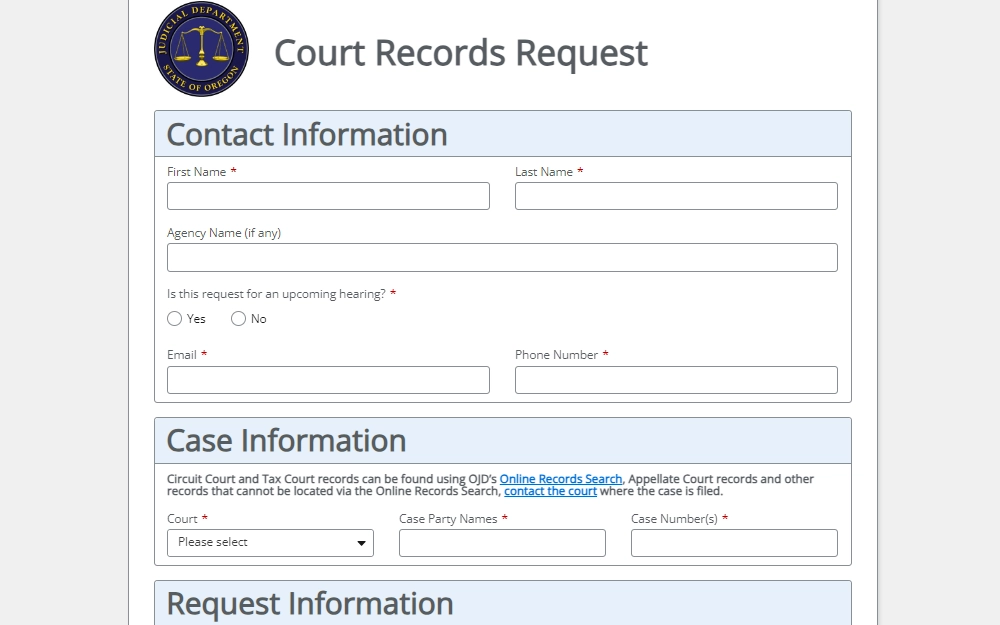
The Case Search Portal is located on the OJD’s Smart Search page, with additional searches listed on the same page.5 The first required field is the “Enter a Record Number or Name in Last, First Middle Suffix Format.” A last name alone will return warrant information.
Users can stop here and only list the recipient’s record number or name, or by clicking “Advanced Filtering Options,” more choices appear in the right-hand column.
It’s a good idea to click on the “General Option” link on the right to choose information such as the location, which allows the user to choose a county and the “Filter by Search Type”, offering options for attorneys and court personnel.
Users looking for a warrant for themselves or a friend can leave the default option of “Smart Search”. The next is a series of three checkboxes, auto checked. If only searching for a warrant, uncheck the “Cases and Judgements” options.
Choose the “Warrant Search Criteria” on the right to filter by warrant type and the filter by “Warrant Status” choices to filter by status. The next two fields require:
- Filter by Warrant Issued From (Date Issued)
- Filter by Warrant Issued To (Date Expires)
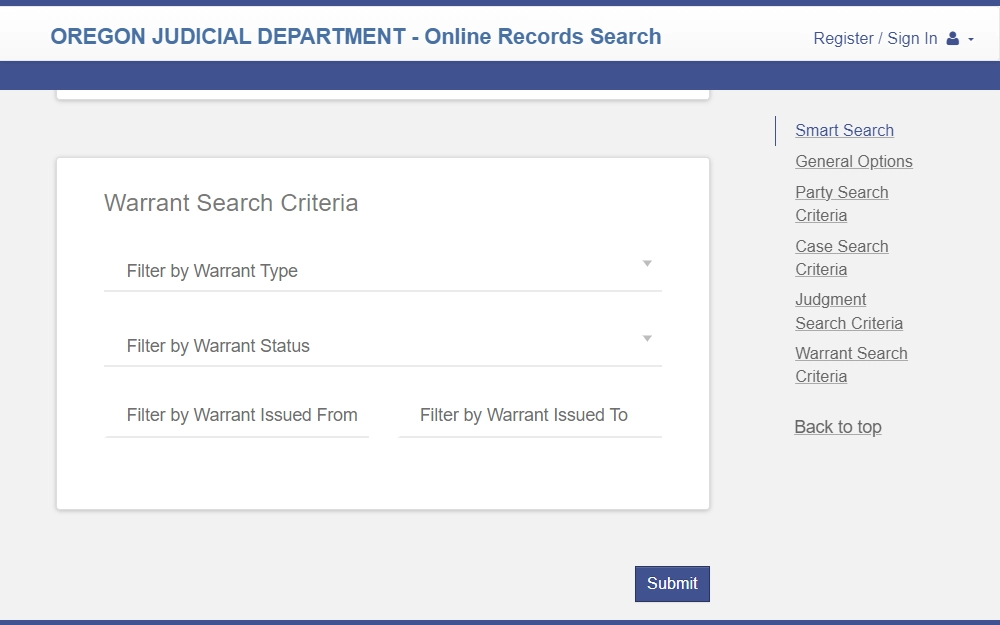
Results display on the page with a listing of all records found. If no results appear, it means there were no warrants found. The ODJ provides a helpful user guide for the search form with tips and hints.
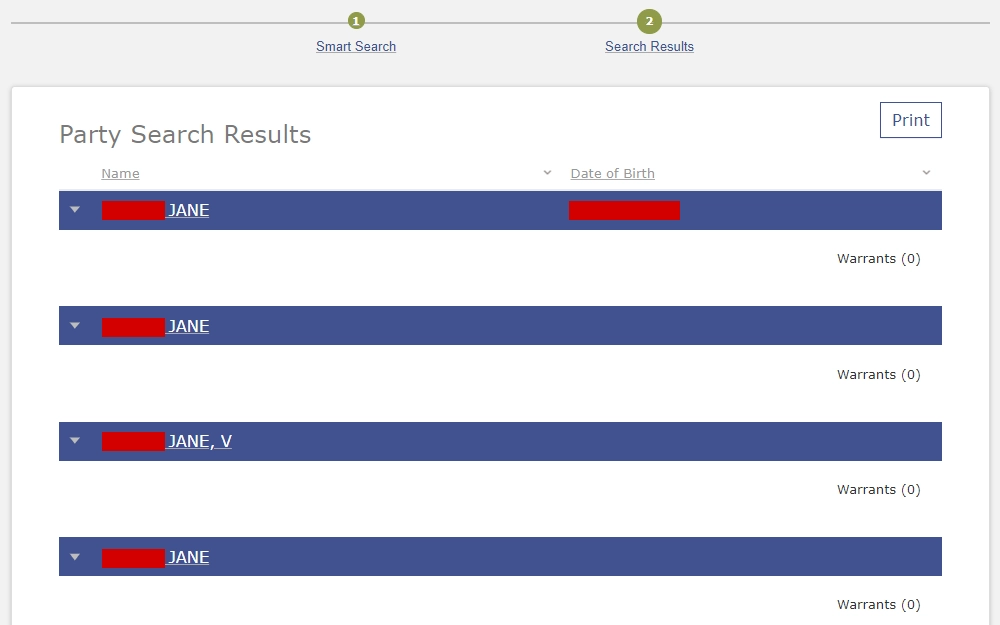
Another option to search for warrant information is through the Oregon State Police Criminal History Record Checks, provided by the Criminal Justice Information Services (CJIS).7, 8 There are two options for warrant searches:
Request Warrant Information on Another Individual: The Request For Oregon Criminal History Information on Another Individual Form can be completed and sent to the following address:
Billing Customers: (for business accounts)
Oregon State Police
Criminal Justice Information Services Division
Attn: Open Records
3565 – Trelstad Avenue, SE
Salem, OR 97317
Direct Payment Customers: (for individuals)
Oregon State Police Unit 11
P.O. Box 4395
Portland, Oregon 97208-4395
The fee is $33.00 for a copy of another individual’s Oregon criminal history.
Request Warrant Information on Own Record*: The Oregon State Police Copy of Own Record/Clearance Letter Request Form can be completed and sent to the following address:9
Oregon State Police
Criminal Justice Information Services Division Unit 11
P.O. Box 4395
Portland, Oregon 97208-4395
The Copy of Own Record Unit is located at:
Oregon State Police
3565 – Trelstad Avenue, SE
Salem, OR 97317-9614
*A fingerprint card is required.
The Public Fingerprinting Services department is located in Salem at:
General Headquarters
3565 – Trelstad Avenue, SE, Building 1
Salem, Oregon 97317
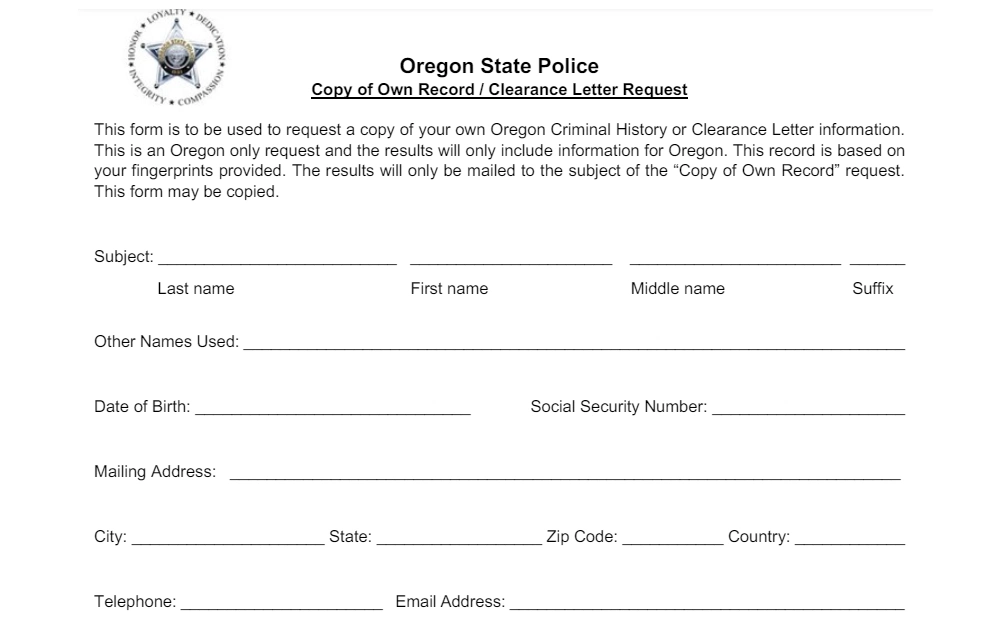
The fee for fingerprinting is $30.00 and the fee is $33.00 for a copy of another individual’s Oregon criminal history. For questions, call: 503.378.3720 or send an email to [email protected].
Find Details of Warrants via County Agencies & Courts in OR
If you want to perform an Oregon warrant search, you can contact the county sheriff’s offices and courts in the jurisdiction where it has been issued.
Before searching, it is important to gather as much information as possible, including the subject’s full name, date of birth and any other relevant details that may help the search for warrant information.
Here are three of the most populous counties in the state and the process of obtaining warrants information for each county are explained.
Multnomah County: The county does not offer a searchable database that the public can access when searching for warrants. Thus, to obtain information about warrants in the county requires contacting the Multnomah County Sheriff’s Office directly at 503-988-4300 or visiting in person to the address provided below:
Multnomah County Sheriff’s Office
501 SE Hawthorne Blvd., Ste. 350
Portland, OR 97214
Additionally, since warrants are issued by the court, information about this can be obtained by visiting the Multnomah County District Attorney. Contact them for more information.
Multnomah County District Attorney
1200 SW 1st Ave Ste. 5200
Portland, OR 97204
Phone: 503-988-3162
Washington County: To obtain warrant information in Washington County, requesters must submit a police record request to the sheriff’s office through the Online Record Request Portal. To proceed with the request, the user must create an account.
The cost per request varies depending on the type of record requested.10 Police report has $25 fee for first 10 pages and $2 for each additional 10 pages.
If the you prefer to visit in person, reach out to the Washington County Sheriff’s Office Records Division at:
Washington County Sheriff’s Office
215 SW Adams Ave
Hillsboro, OR 97123
Phone: 503-846-2524
Email: [email protected]
Hours: 24-hours a day | Everyday
Clackamas County Sheriff’s Office: The sheriff’s office offers an Online Warrant Search Tool, which is searchable by the subject’s name. The office may request for additional information such as address, phone number, employer and more. Knowing more information about the subject may lead to more accurate results.
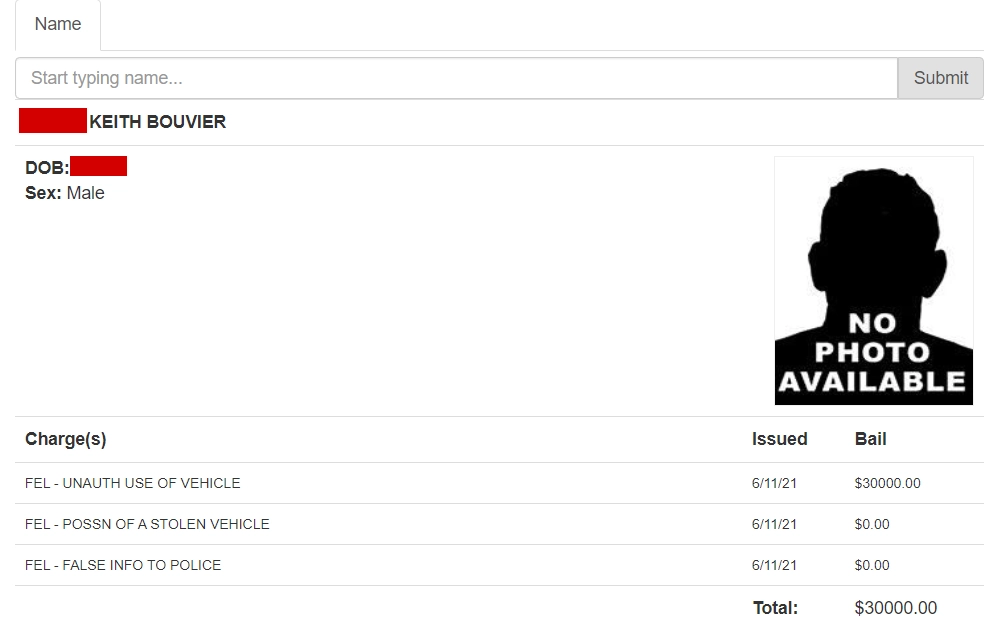
Warrant information can also be obtained by calling the Clackamas County Warrant Unit by phone at 503-722-6691 or 503-785-5200.
Additionally, county agencies in Clackamas County also store public records including warrant information. Listed below are a list of counties, with links to their online request page (if available), address and contact information:
| Departments | Address | Phone Number |
| Douglas County Sheriff’s Office | 1036 SE Douglas Ave. Roseburg, OR 97470 |
Phone: 541-440-4450 Fax: 541-440-4470 |
| Yamhill County Sheriff’s Office | 535 NE 5th St., Rm.143 McMinnville, OR 97128-4531 |
Phone: 503-434-7506 Fax: 503-434-7534 |
| Linn County Sheriff’s Department | 1115 SE Jackson St. Albany, OR 97322 |
Phone: 541-967-3950 Fax: 541-926-6454 |
| Jackson County County Clerk | 10 S Oakdale Ave., Rm. 114 Medford, OR 97501 |
Phone: 541-774-6152 Fax: 541-774-6714 |
| Deschutes County Sheriff’s Office | 63333 West Hwy. 20 Bend, OR. 97703 |
541-388-6655 |
| Marion County Sheriff’s Office | 100 High St. NE Salem, OR 97301 |
503-588-5094 |
Obtain Arrest Warrant Information via Cities & Towns in Oregon
When searching for warrant information in cities of Oregon, it is important to note that the process may vary depending on the city in which the warrant was issued. Additionally, records availability may be limited, specially for those confidential and for warrants that have not yet been issued.
Larger Oregon cities with police departments may also have an option to search for warrants. As with county resources, some may include registration, charge a small fee, and may not provide records of certain types of warrants.
| Resource | Address | Phone Number |
| Portland Police Department | 1221 SW 4th Ave., Rm. 110 Portland, OR 97204-1221 |
Phone: 503-823-4000 TTY: 503-823-6868 |
| Eugene Police Department | 300 Country Club Rd. Eugene, OR 97401 |
Phone: 541-682-5111 Fax: 541-682-6804 |
| Salem Police Department | 333 Division St. NE Salem, OR 97301 |
Phone: 503-588-6144 Fax: 503‑588‑6329 |
| Gresham Police Department | 1333 NW Eastman Pkwy. Gresham, OR 97030 |
503-618-3000 |
| Hillsboro Police Department | 250 SE 10th Ave., Hillsboro, OR 97123 |
Phone: 503-681-6175 Fax 503-681-6267 |
| Bend Police Department | 555 NE 15th St. Bend, OR 97701 |
541-322-2960 |
Check for Federal Warrants Issued in Oregon & All Other U.S. States
Citizens have the right to view public records, especially when the information is used to discriminate against them when they’re seeking housing, employment, education and licensing. The NFOIC works for freedom of information by uniting state and local open government coalition participants whose interests are to ensure public access to accessible records.
With these protections, citizens have access to public records, such as warrants, through several resources. While hiring a criminal defense lawyer provides inquirers with the information they’re seeking, this option is a very expensive one. Instead, there are many free and low-cost ways to check for federal warrants.
The Public Access to Court Electronic Records (PACER) is provided by the federal judiciary to allow citizens comprehensive access to court records and includes an Oregon warrant search. PACER began operations more than 30 years ago, ensuring public access to all documents filed in the courts of the United States since 1999. Inquiries are allowed for registered users only, and registration creates a place for users to:
- Save links for cases using the saved cases option
- Save frequent searches
- Customize searches with advanced features such as location and date range
- Designate their preferred landing page for a custom user experience
The PACER Case Locator presents options to search federal court cases nationwide or by a specific court and offers a listing of phone numbers to receive automated recordings of case information.
Although PACER requires fees for information copies, the website provides a page with information about fees and how to limit the cost.12 For those who cannot afford the fees, including litigants, and litigants without representation (Pro Se), PACER offers an exemption with free access outlined on its Electronic Public Access Fee Schedule page.13
The PACER Service Center provides answers to questions about searching for cases for free. Contact a representative by calling +1-800-676-6856 or by email at [email protected].
Additional search options:
- Search the FBI’s Ten Most Wanted Fugitives which reveals the person’s name, possible aliases, physical features, and what they’re wanted for. Each fugitive also has one or more photos listed.
- Look at the U.S. Marshals 15 Most Wanted Fugitives to see details such as a case outline and arrest protocols. It also reveals the person’s basic information for easy identification.
- Work through the United States Drug Enforcement Administration’s Fugitive list, which only reveals the reason for the fugitive status, name and a photo.
- Call a local bail bondsman: Persons who use the services of a bail bondsman can specify their agreement is exclusive, meaning private. However, if defendants do not specify their contract is exclusive, the bondsman is permitted to disclose information about the bond and defendant. Inquiries about a person’s bond provide the information needed to look for their warrant.
Common Types of Warrants in Oregon & Why They’re Issued
Warrants are issued according to the circumstances of the offense. Perhaps the most serious warrant is one issued by a judge or magistrate for arrest. An arrest warrant is used to authorize the arrest and detention of a person suspected of committing a crime.
A Bench Warrant is a type of arrest instruction issued when a person fails to appear in court.
If a probationer or parolee violates the terms of their supervision or monitoring, a probation or parole violation warrant is issued. The district attorney will file a Motion to Revoke Probation, resulting in a warrant and possible arrest.14
Additional warrants in Oregon include:
Traffic Warrants: An Oregon traffic warrant can be issued for a number of reasons, including not following the instructions on a summons, failure to appear at a traffic citation, not paying a ticket fine and failure to appear at a mandatory arraignment.
Child Support Warrants: A child support warrant is issued when a person fails to comply with a court order, such as paying child support or violating a restraining order.
Capias & Capias Pro Fine Warrants: Issued when a defendant receives a guilty judgment and fails to pay the fine, make restitution or complete a mandated condition in time.
Fugitive Warrants: A bench warrant issued by a judge when someone fails to appear in court. The warrant goes into the police department’s database and allows law enforcement to arrest the individual and bring them to court. The person is considered a fugitive in the eyes of the law.
Search Warrants: Allow law enforcement to search a specific location, person, or premises for evidence of a crime. Upon receiving authorization from a judge in the form of a warrant, law enforcements gain legal right to search for a particular location, confiscate relevant evidence or place an individual under arrest, if deemed necessary.
Clearing Warrants Issued in Oregon & Reporting Wanted Persons
To clear a warrant issued in Oregon, citizens may contact the court and arrange a hearing before the judge who issued the instruction. A warrant may be cleared at the court’s discretion once the defendant resolves the situation.
If the court decides to rescind the warrant, the defendant will be required to sign a new release agreement. Other steps to take when wanting to clear a warrant include having an attorney file a motion with the court to have the warrant set aside or ask for a time extension to pay an outstanding fine, court costs or restitution.
Reporting a wanted person in Oregon is done through the Oregon Department of Corrections. The Most Wanted section of the website includes a page to report an incident section with phone numbers and emails to report a sighting of a wanted person.15
Oregon Department of Corrections
3723 Fairview Industrial Drive,
SE 200 Salem, OR 97302
Phone: 503-945-9090
Fax: 503-373-1173
Email: [email protected]
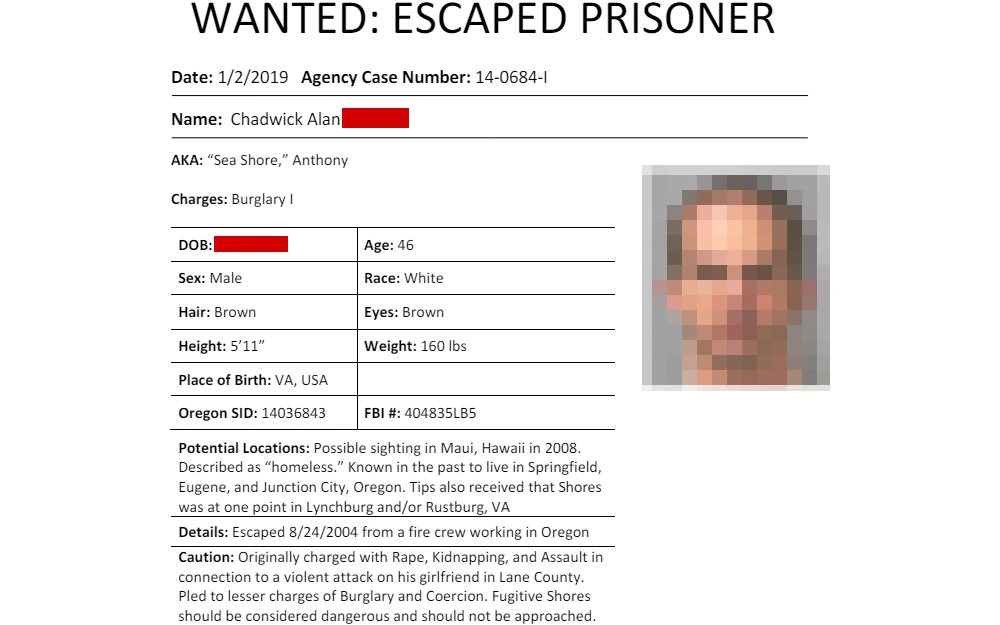
Residents of cities and counties in Oregon can also contact their local police or sheriff’s department; if unsure of the person’s status, perform an Oregon warrant search as outlined in this resource.
Obtain further information on any individual throughout the state via the Oregon free public record lookup resource and the instructions for accessing all OR arrest and criminal history records.
References
1Oregon State Legislature. (2023). Chapter 192 — Records; Public Reports and Meetings. Retrieved April 22, 2024, from <https://www.oregonlegislature.gov/bills_laws/ors/ors192.html>
2National Freedom of Information Coalition. (n.d.). Who we are. Retrieved April 22, 2024, from <https://www.nfoic.org/about/>
3Oregon Judicial Department. (n.d.). Online Services – OJCIN OnLine. Retrieved April 22, 2024, from <https://www.courts.oregon.gov/services/online/pages/ojcin.aspx>
4Oregon Judicial Department. (n.d.). Court Records Request. Retrieved April 22, 2024, from <https://orjudicial.workflowcloud.com/forms/d322e429-d0f1-4dae-b2eb-8d24f59abd35>
5Oregon Judicial Department. (n.d.). Warrant Search Criteria. Online Records Search. Retrieved April 22, 2024, from <https://webportal.courts.oregon.gov/portal/Home/Dashboard/29#SearchWarrantsSS>
6Oregon Judicial Department. (n.d.). Party Search Results. Online Records Search. Retrieved April 22, 2024, from <https://webportal.courts.oregon.gov/portal/Home/WorkspaceMode?p=0>
7Oregon State Police. (n.d.). Criminal History Record Checks. Criminal Justice Information Services (CJIS). Retrieved April 22, 2024, from <https://www.oregon.gov/osp/programs/cjis/pages/cch.aspx>
8Oregon State Police. (n.d.). Oregon State Police Agency Information. Retrieved April 22, 2024, from <https://oregon.gov/osp/about/Pages/aboutusosp.aspx>
9Oregon State Police. (2022, December). Copy of Own Record / Clearance Letter Request. Retrieved April 22, 2024, from <https://www.oregon.gov/osp/programs/cjis/Shared%20Documents/Copy%20of%20Own%20Record.pdf>
10Washington County Sheriff’s Office. (n.d.). Find Answers – Answer Detail Page. Retrieved April 22, 2024, from <https://sheriff-washingtoncountyor.govqa.us/WEBAPP/_rs/(S(1xi34a2rf3bewtsfqcqsxbwd))/AnswerDetail.aspx?sSessionID=2072447181:7753[HTBQKJKXXYGUTTWJYJTBXONH&aid=227>
11Clackamas County Sheriff’s Office. (2024). Find Answers. Retrieved April 22, 2024, from <https://apps.clackamas.us/roster/?pk=103333#warrants>
12Administrative Office of the U.S. Courts. (n.d.). PACER Pricing: How fees work. Public Access to Court Electronic Records (PACER). Retrieved April 22, 2024, from <https://pacer.uscourts.gov/pacer-pricing-how-fees-work>
13United States Courts. (2019, December 31). Electronic Public Access Fee Schedule. Retrieved April 22, 2024, from <https://www.uscourts.gov/services-forms/fees/electronic-public-access-fee-schedule>
14Multnomah County Justice Reinvestment Program. (2017, June 30). Best Practices: Probation Violations. Retrieved April 22, 2024, from <https://www.courts.oregon.gov/courts/multnomah/programs-services/MCJRP/MCJRP_PVBestPractices.pdf>
15Oregon Department of Corrections. (n.d.). Oregon Escapees and Most Wanteds. Retrieved April 22, 2024, from <https://www.courts.oregon.gov/courts/multnomah/programs-services/MCJRP/MCJRP_PVBestPractices.pdf>
16Oregon Department of Corrections. (2019, January 2). Wanted: Escaped Prisoner. Retrieved April 22, 2024, from <https://www.oregon.gov/doc/Documents/shores-most-wanted.pdf>
